Logs
Detailed records of system events and user activitiesLogs page provides detailed records of system events and user activities. Monitoring logs helps in detecting security breaches, troubleshooting errors, and understanding user behavior. Regular analysis of logs allows you to maintain a secure and reliable environment, ensuring that any anomalies are promptly addressed and rectified.
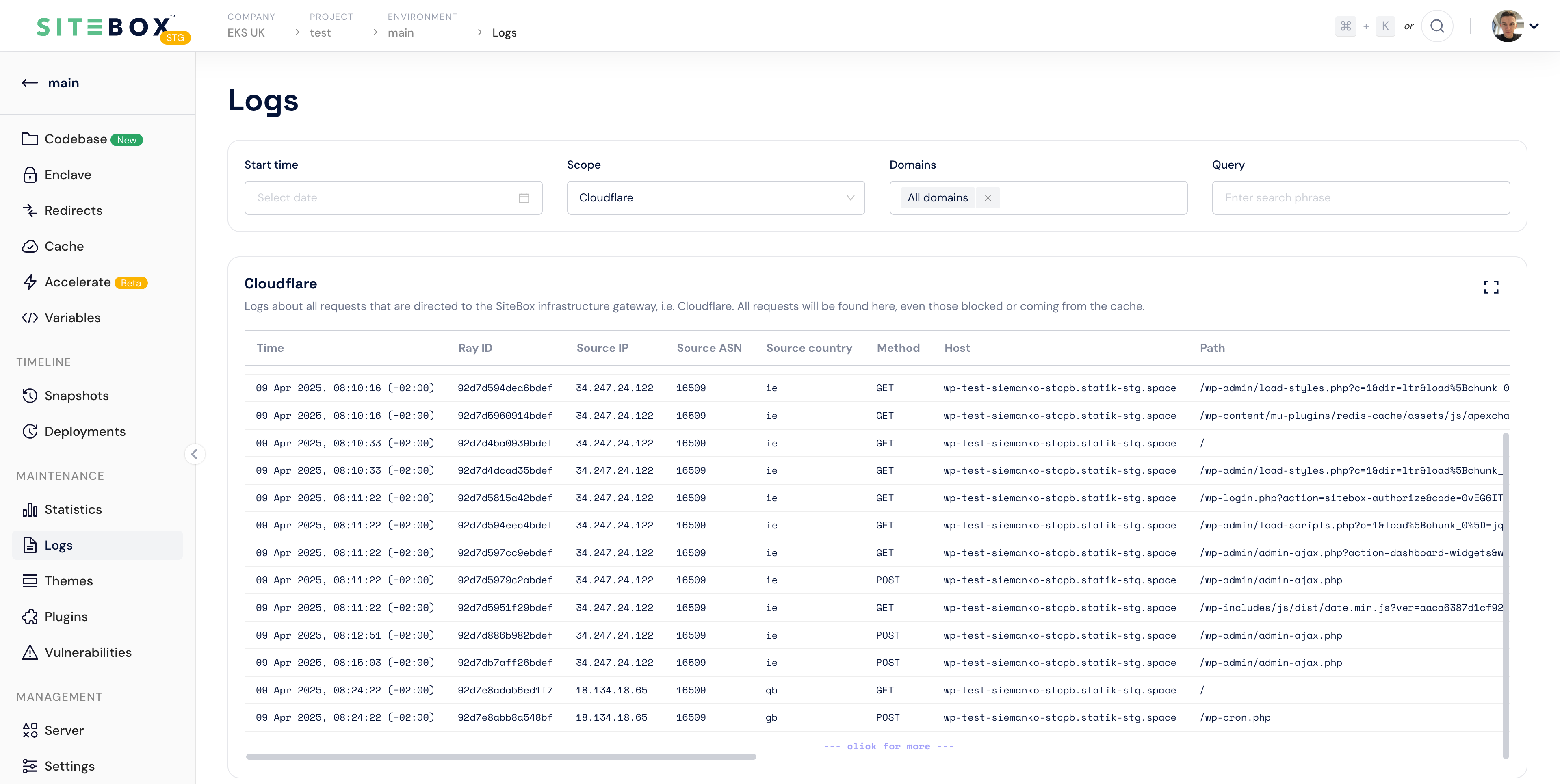
See also:
Origin infrastructure
Origin infrastructure that is focused on ensuring that your website always operates at the highest speed
See also:
Cloud infrastructure
Separation of origin from users using Cloud infrastructure to ensure maximum security
Filters
- Start time - by default, the displayed logs start from "now" and fetch the latest 100 records; you can select any date up to 30 days ago,
- Scope - the branch from which resources are streamed, you can choose between Cloudflare, Nginx, PHP and SiteBox tools scopes,
- Domain - by default, Cloudflare logs contain records from all domains assigned to the environment; however, you can filter results by a specific domain,
- Query - allows filtering records by a specific query,
Scopes
- Cloudflare - serves as a CDN and security provider, accelerating website performance through global caching and providing DDoS protection, WAF, SSL/TLS encryption, and DNS services to enhance security and reliability,
- Nginx - origin uses Nginx as static content server and reverse proxy with cache layer for php code processor,
- PHP - to process PHP code origin uses dynamic PHP-FPM module with Opcache and Object Cache enabled,
- SiteBox tools - responsible for additional services such as managing CRON, flushing the cache, and communicating with the infrastructure.
Depending on the selected scope, the logs will present different sets of information.