Continuous integration
Automate deployment workflow using SiteBox CISiteBox offers a robust Continuous Integration (CI) solution that empowers you to automate deployments seamlessly. By enabling the automatic deployment option, your application will be automatically deployed whenever changes are pushed to your Git repository. This ensures a streamlined and efficient workflow, allowing you to focus on development while SiteBox takes care of the deployment process.
Benefits
- Effortless deployment – changes pushed to your Git repository trigger automatic deployments, eliminating the need for manual intervention.
- Time savings – automation reduces deployment time, allowing you to deliver updates to your application more rapidly.
- Reliability – automated deployments enhance reliability by minimizing the risk of human error in the deployment process.
- Version control integration – seamlessly integrate Git repositories to keep track of changes and trigger deployments accordingly.
How to enable automatic deployments
Automatic deployments can be enabled in the "Git" menu in the backend environment. After switching the switch, each push sent to the repository will be automatically deployed.
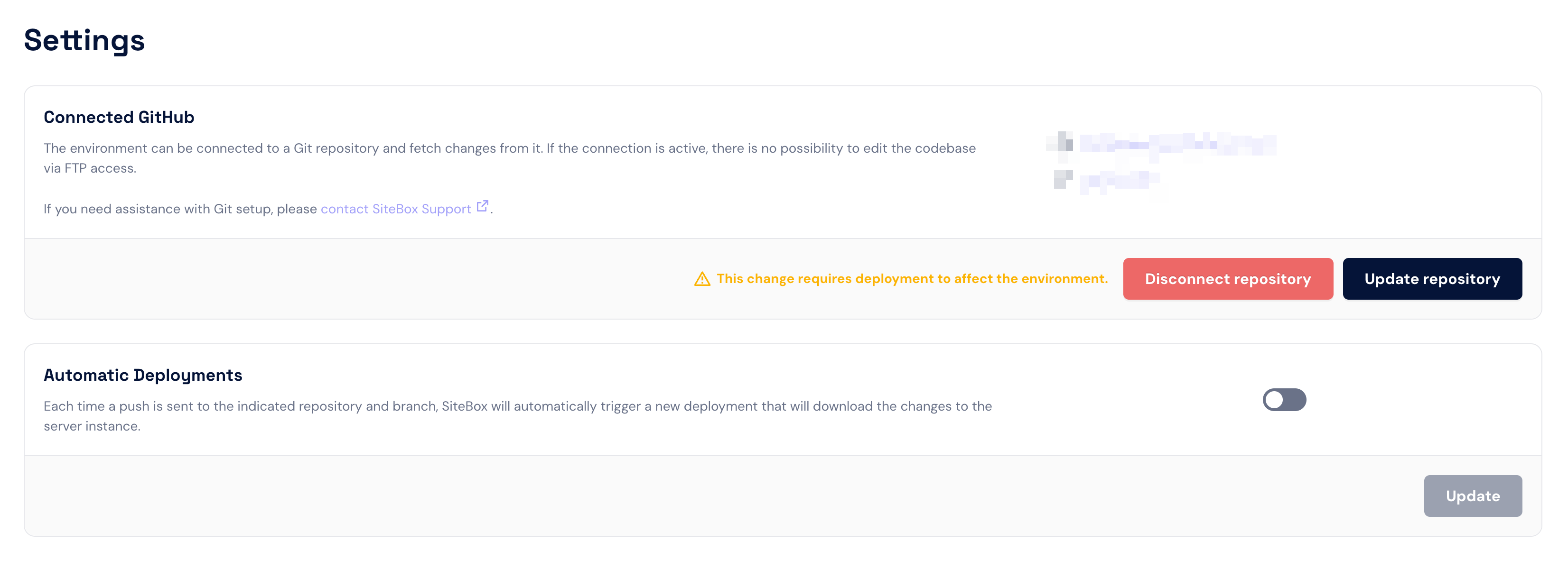
How to skip automatic deployment
SiteBox CI supports skipping automatic deployment by looking for some common keywords in the commit message.
If commit message in the push commit contains the strings [skip ci], [ci skip] or [no ci] automatic deployment
triggered on the push event will be skipped.