Edit mode
Edit mode for SiteBox AcceleratorEdit mode is a feature that allows you to edit the SiteBox Accelerator settings in real-time. Live editing allows you to freely adjust accelerator settings that may affect the performance of your website without the risk of other users seeing a broken page. The changes you make in the form will only be visible to you, and once you are satisfied with them, you can quickly transfer them to the dashboard and apply them globally.
Live editing puts the environment into a different mode of operation, which may affect the performance of the website, so remember to disable this option after you have finished editing.
How to enable edit mode
- Go to the SiteBox Accelerator settings page.
- Enable Accelerator and Live edit mode under the root section.
- After few seconds, the "Create edit session" button will become active.
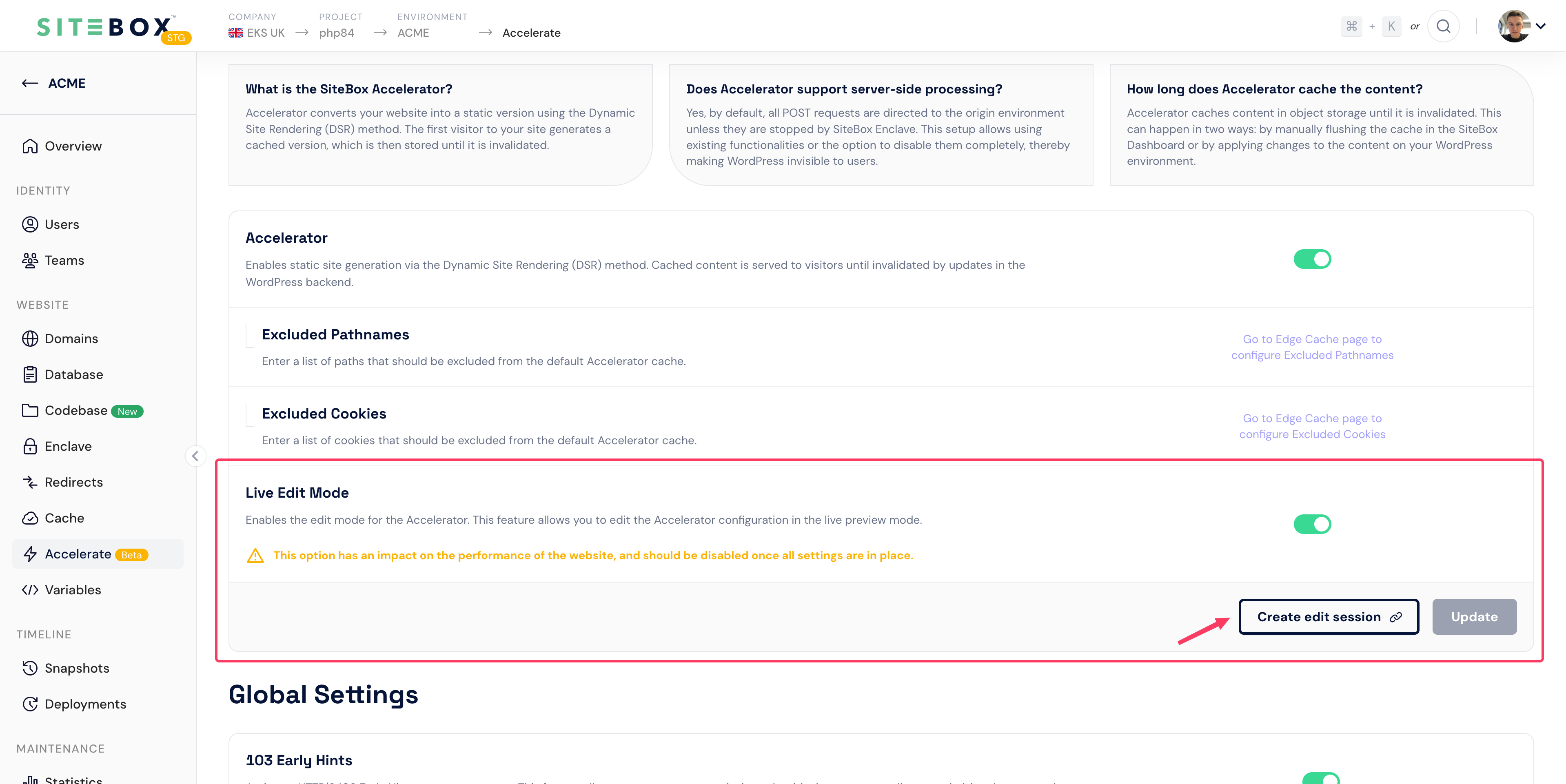
- Click on it to create a new edit session. You will be redirected to the website, and on the right side of the page you will see a "Edit mode" section with current accelerator settings.
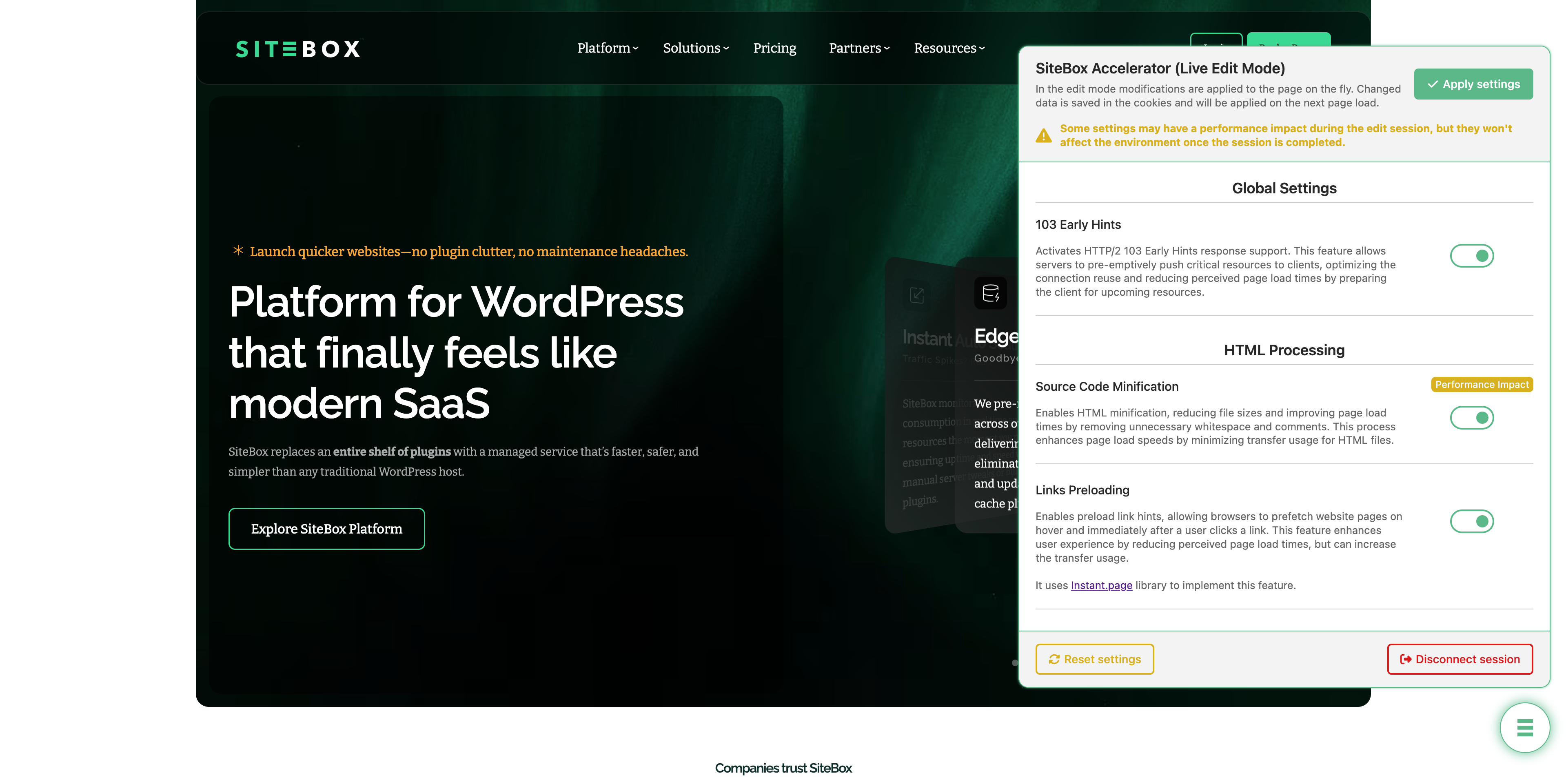
- Once you are satisfied with the changes, you can click on the "Apply settings" button to apply them globally. You'll be redirected to the SiteBox Accelerator settings page and a popup with all changes will be shown.
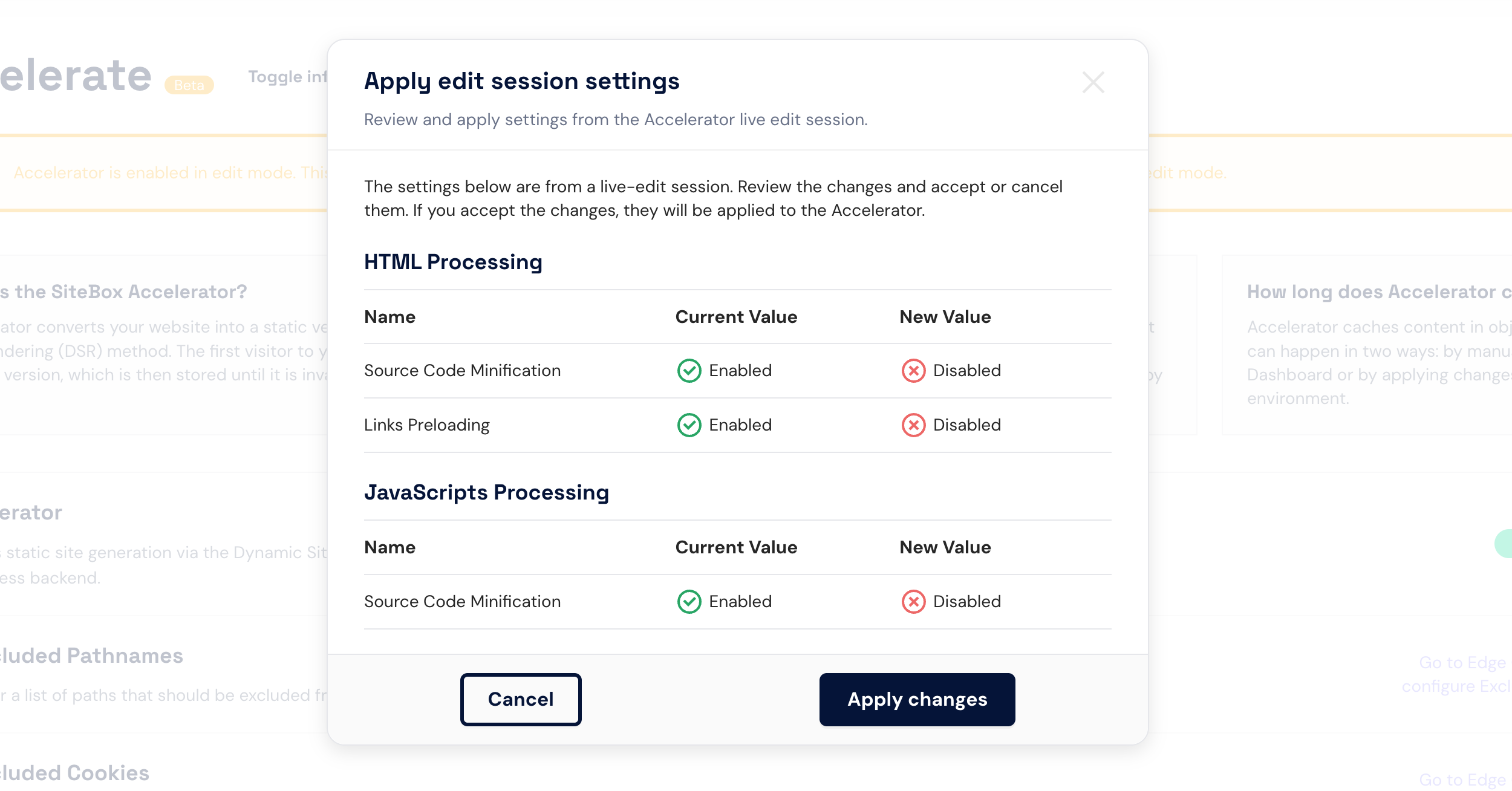
- Click on the "Apply changes" button to apply the changes.
- Disable Live edit mode to return to the normal mode of operation.