Deployment
How to deploy codebase, media library or database to an online environmentDeployment is a process of moving data from either a Git repository or a snapshot into an environment represented by the single WordPress instance.
Deployments list
Navigate to the "Deployments" in the environment scope to see the list of deployments performed in the past. The table contains basic information for each of them including:
- Deployment type – deployment or snapshot restore,
- Descriptive name – commit reference for deployments and user entered name for snapshots,
- Metadata – status, author and date.
How to trigger a deployment?
In order to initialize a regular deployment, navigate to the "Deployments" page in the environment scope. To trigger a deployment, click Actions button followed by Deploy Environment Now. The process will result into updating codebase of a WordPress instance to the latest commit in the git branch associated with the environment.
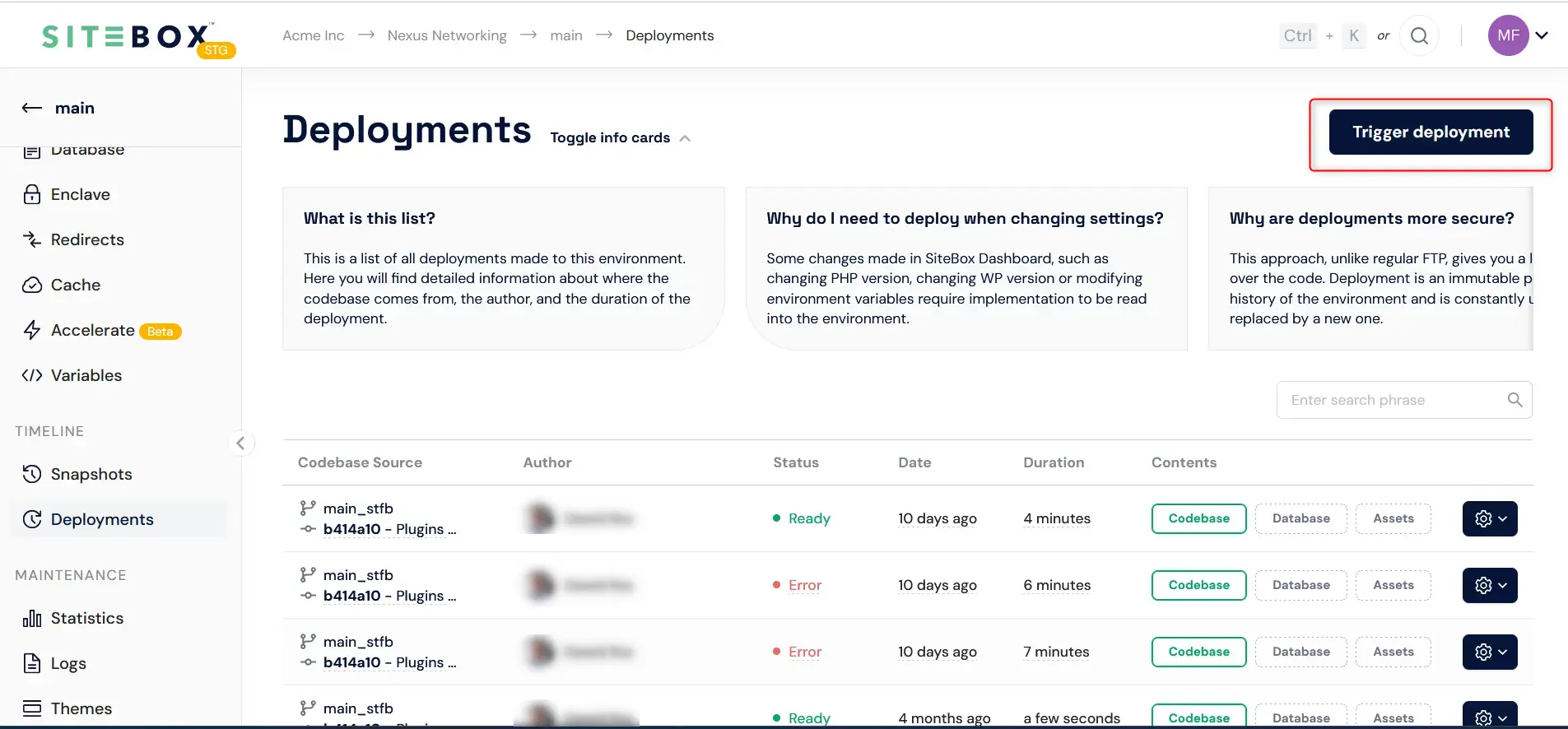
How to restore a Snapshot?
Restoring a snapshot essentially triggers a deployment with added settings. A snapshot can encompass one or more environment components: codebase, database, and media library. To restore a snapshot, navigate to the "Snapshots" page within the environment scope and click the "Restore Snapshot" button.
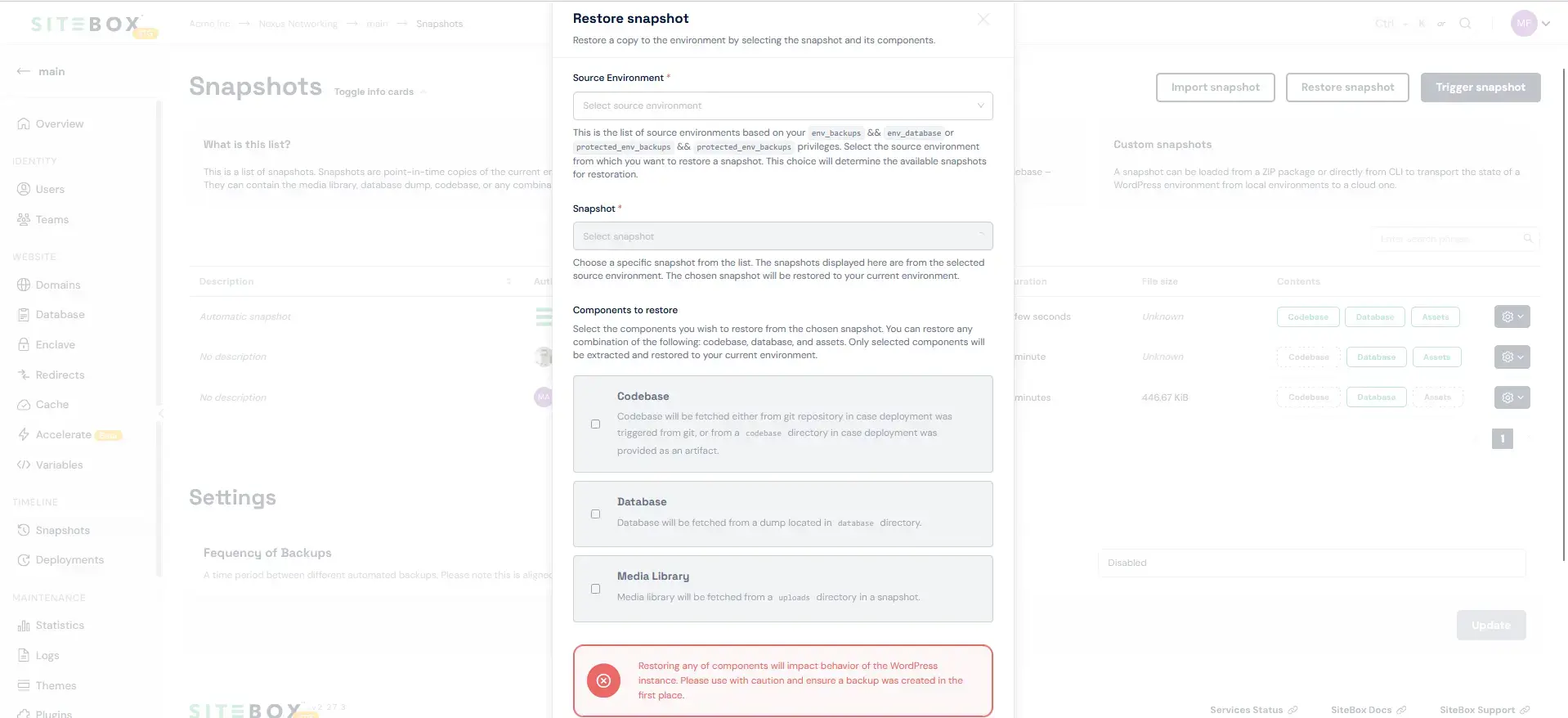
This process is particularly beneficial when deploying the database or media library. A local database, or a database from a different environment, can be dynamically integrated into the current environment, aligning with the codebase specific to that environment.