Environment domains
Learn how to manage environment domains in the SiteBox DashboardEnvironment Domains page offers a succinct overview of domains associated with your environment. Users can attach
domains that have been previously added in the project scope, enhancing flexibility and control. Additionally, the
search and replace option simplifies domain management by enabling quick domain replacement when needed, ensuring
efficient configuration management. 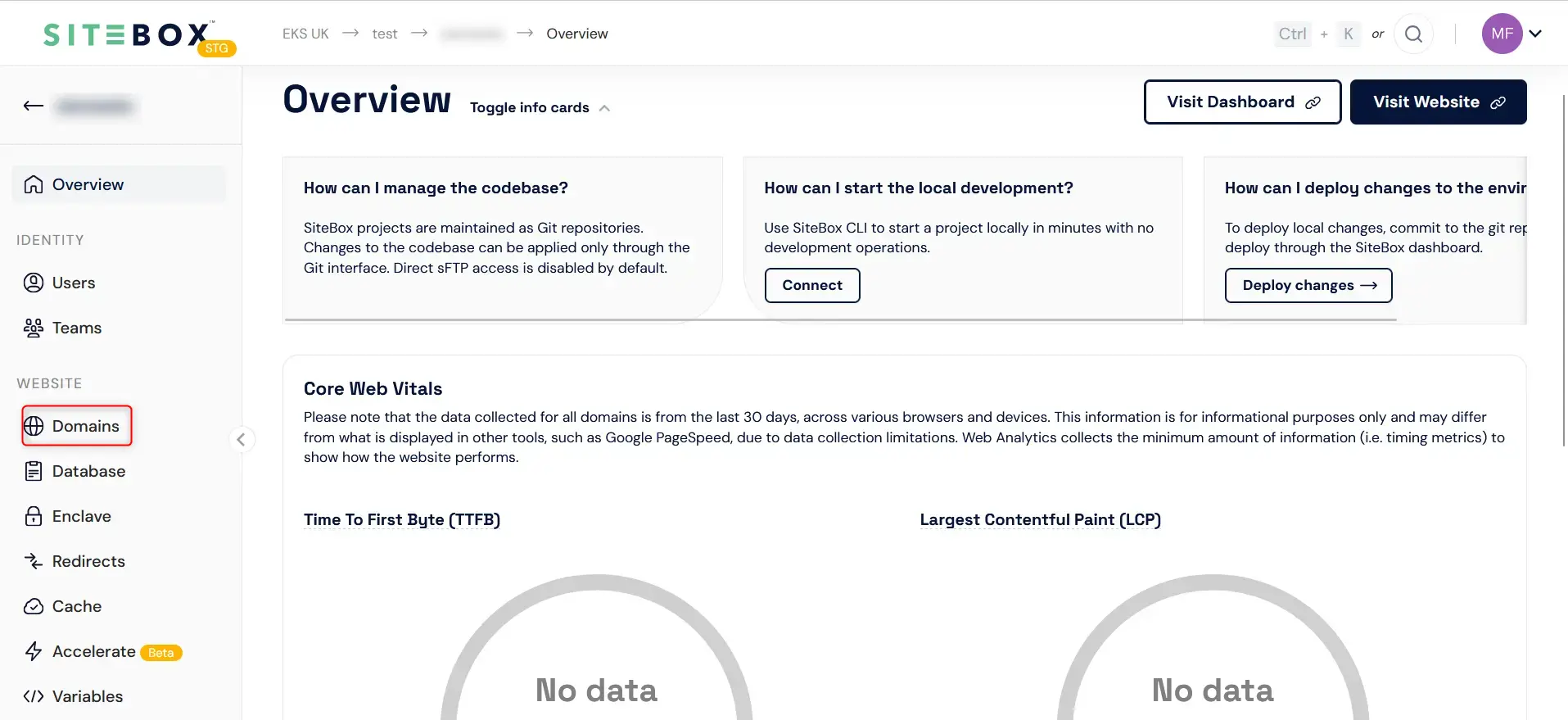
How to attach a domain?
To attach a domain to an environment, follow these steps:
-
Begin by clicking on the "Add domain" button found in the "Domain" tab.
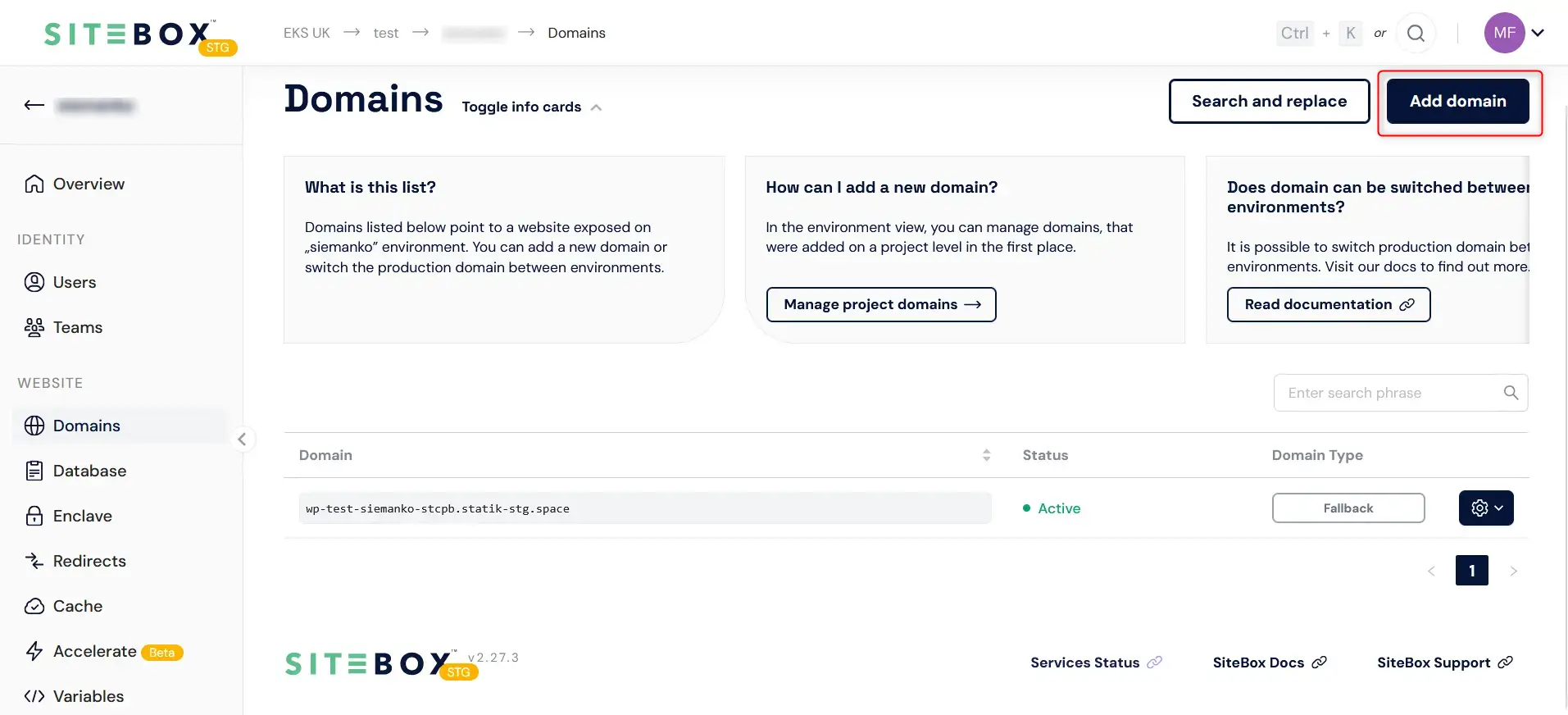
-
Modal window will appear, with select field containing all domains that have been previously added in the project scope. Select the desired domain and click on the "Add domain" button.
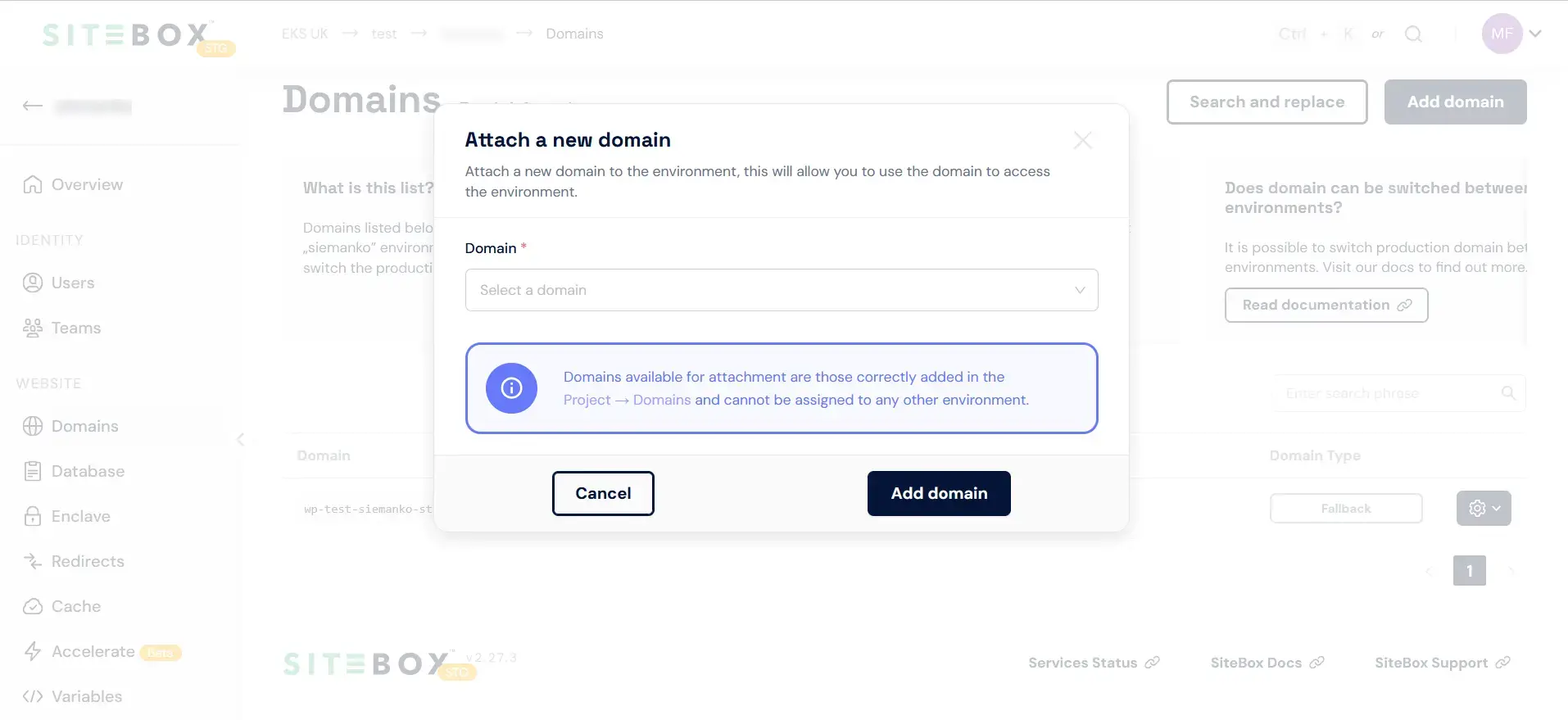
-
Upon successful domain attachment, the domain will appear in the "Domain" table.
How to trigger database search and replace?
To search and replace a domain, follow these steps:
-
Begin by clicking on the "Search and replace" button found in the "Domain" tab.
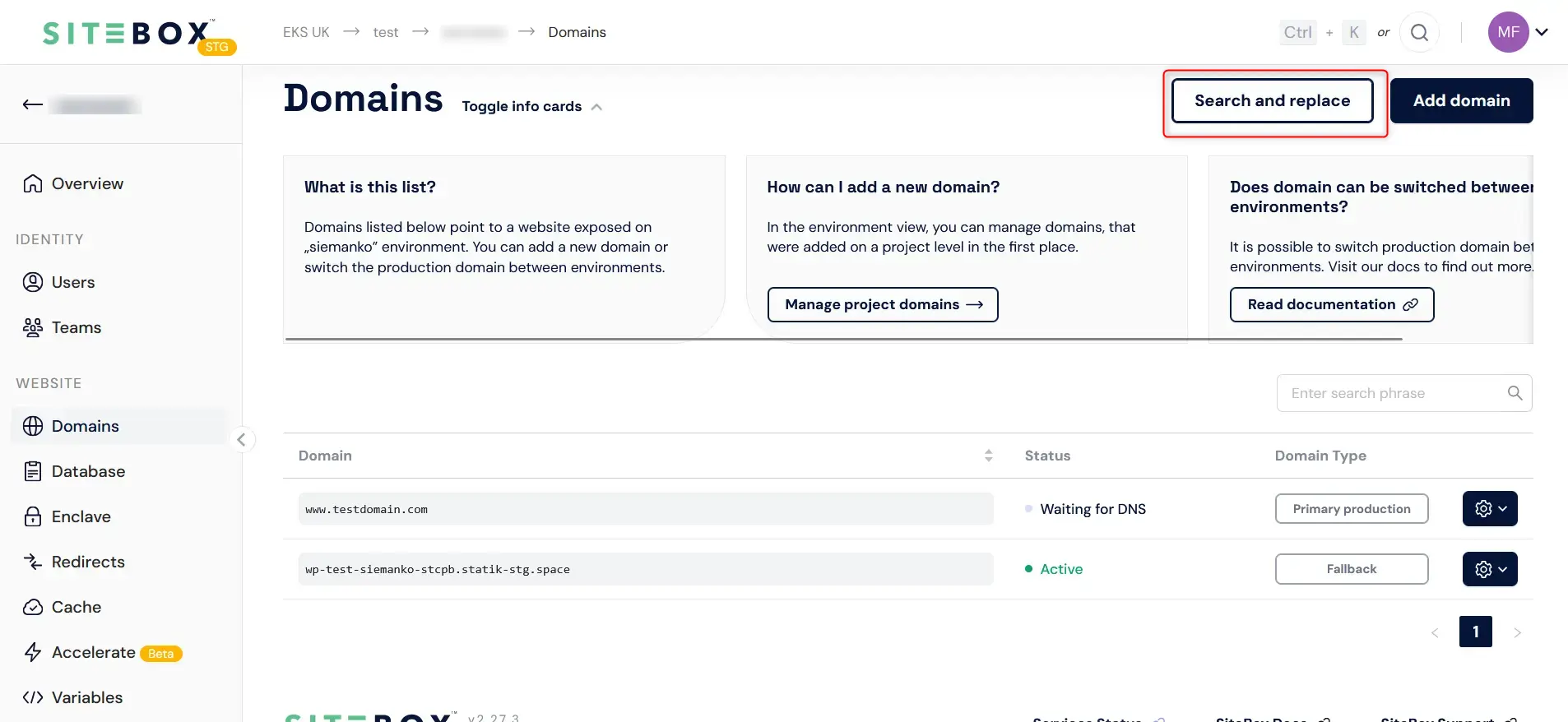
-
Modal window will appear, with two input fields. In the first field, enter the domain you wish to replace, and in the second field, enter the domain you wish to replace it with.
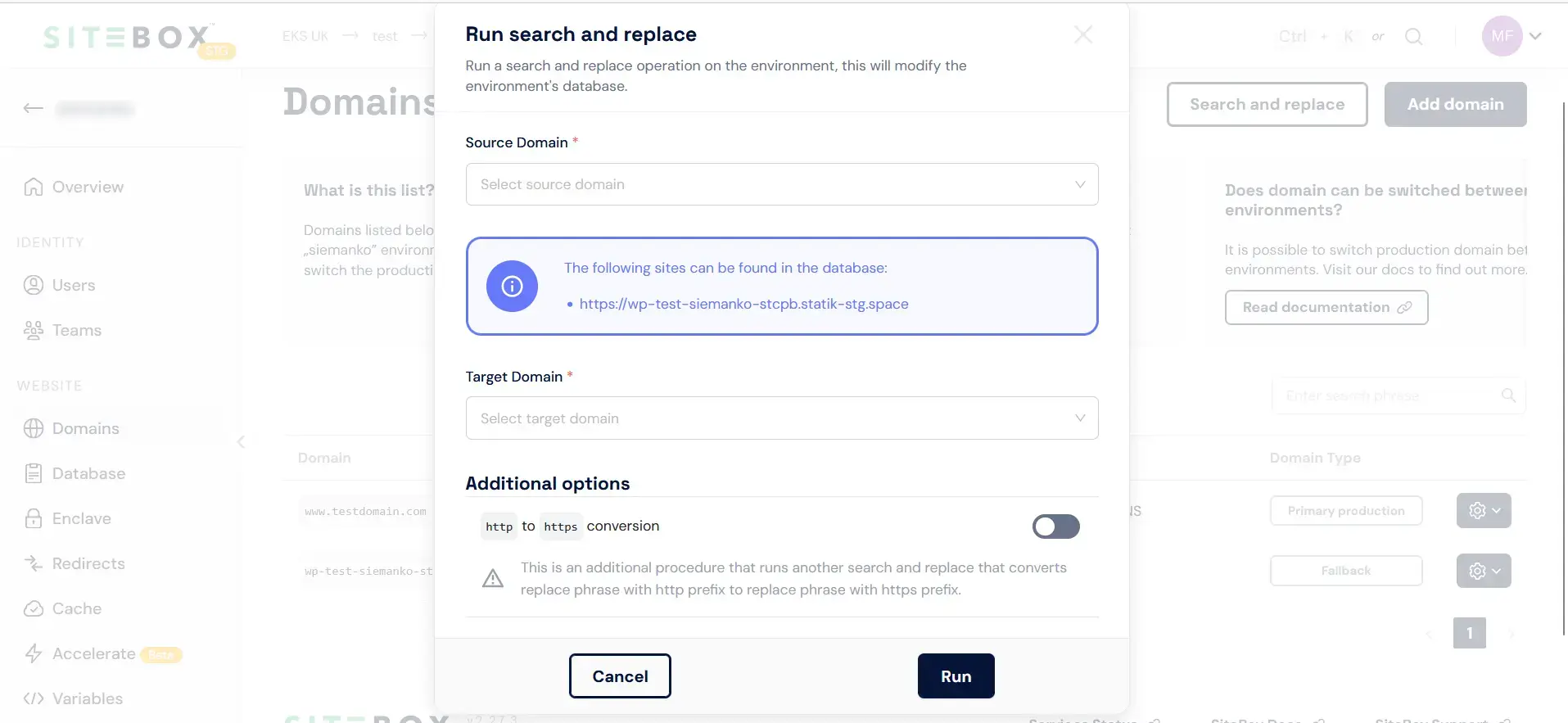
-
You can also replace http with https by switching the toggle button.
-
Click on the "Run" button to initiate the process.
-
After the process is finished, you will be notified with a success message.
How to refresh domain's status?
To refresh the status of a domain, follow these steps:
-
Within the domain list table, hover your mouse over the gear-shaped icon corresponding to the domain you wish to refresh status.
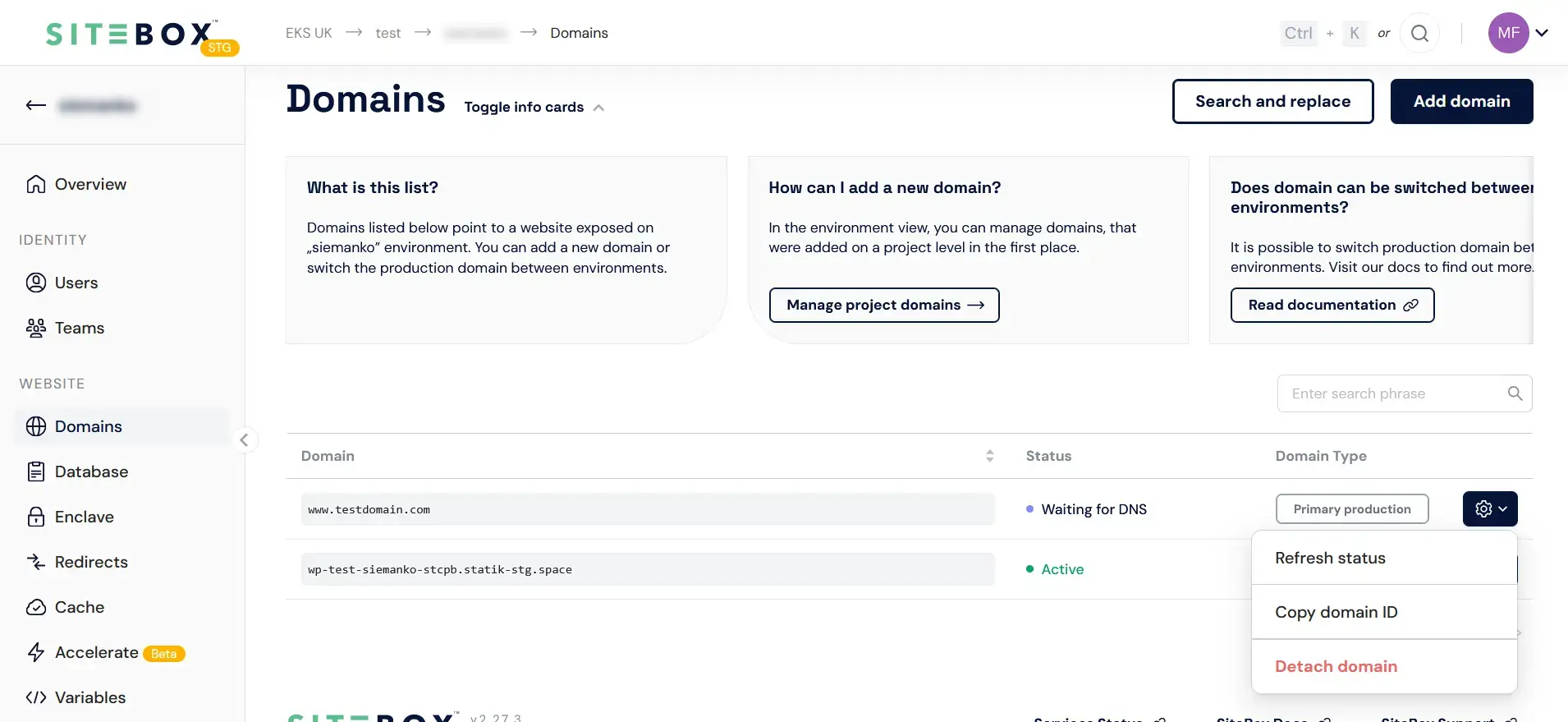
-
Click on the "Refresh status" button.
-
After the process is finished, domain status will be refreshed.
How to detach a domain?
To detach a domain from an environment, follow these steps:
-
Within the domain list table, hover your mouse over the gear-shaped icon corresponding to the domain you wish to detach.
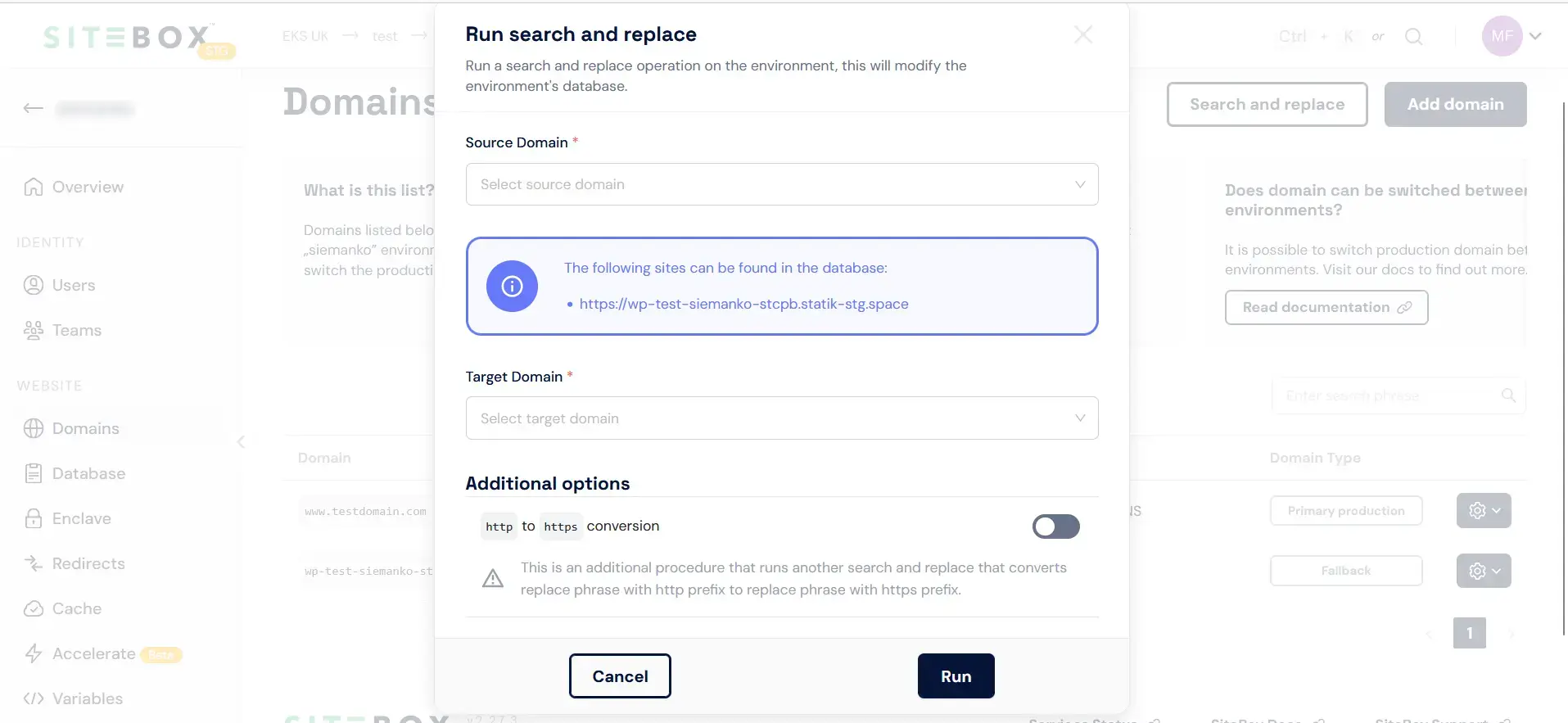
-
Click on the "Detach domain" button.
-
Modal window will appear, asking you to confirm your action. Click on the "Proceed" button to confirm.
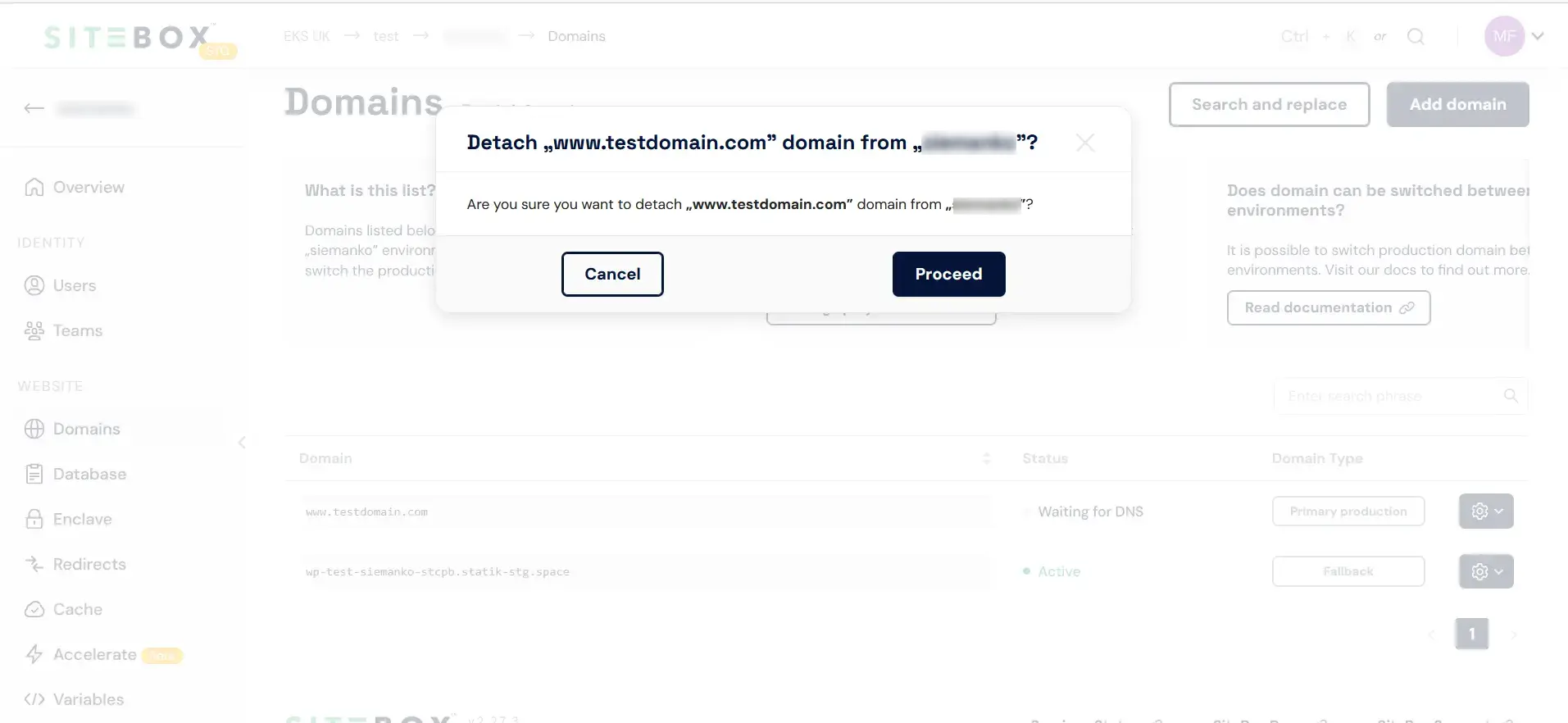
-
After the process is finished, the domain will be detached from the environment.