Create a new company
Learn how to add a new company-
To create a new Company, in the overview view, click on the "New Company" button.
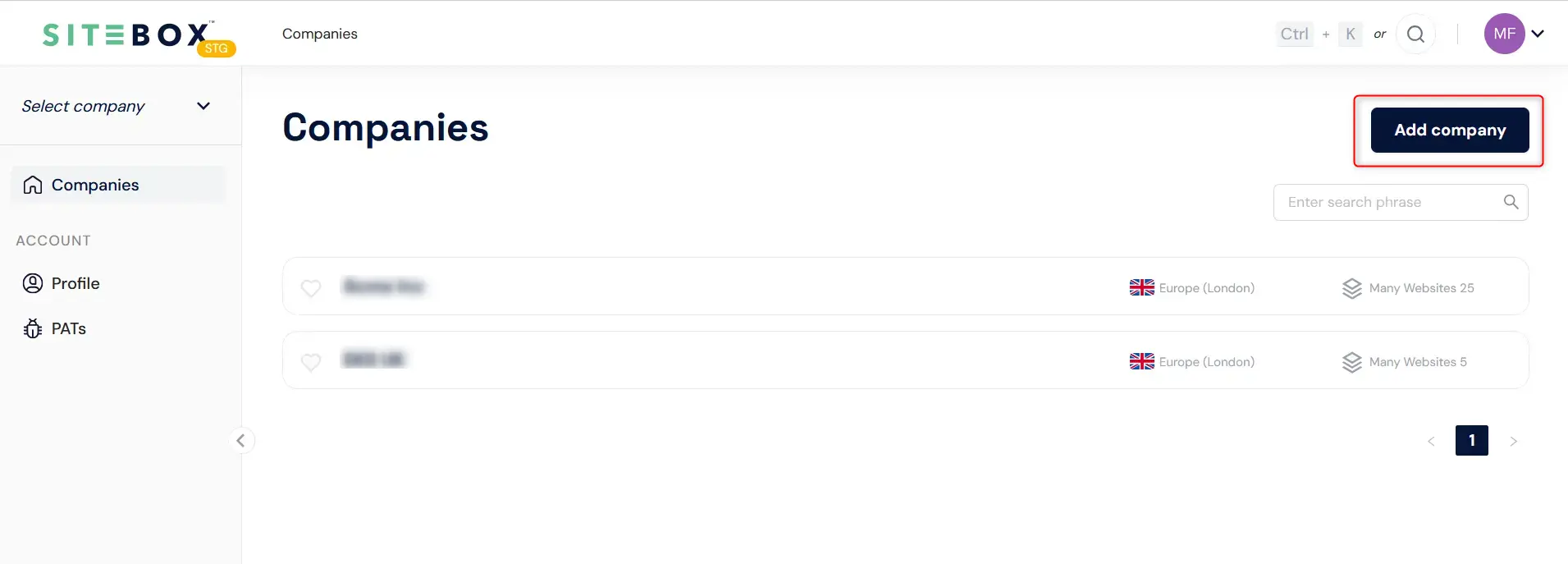
-
Clicking on this button will open a modal, where you need to enter the Company name and select company localization.
By choosing a location, you define the jurisdiction where all your project data will be stored. The location cannot be changed so make sure you select the correct location. If you have any questions, please contact us.
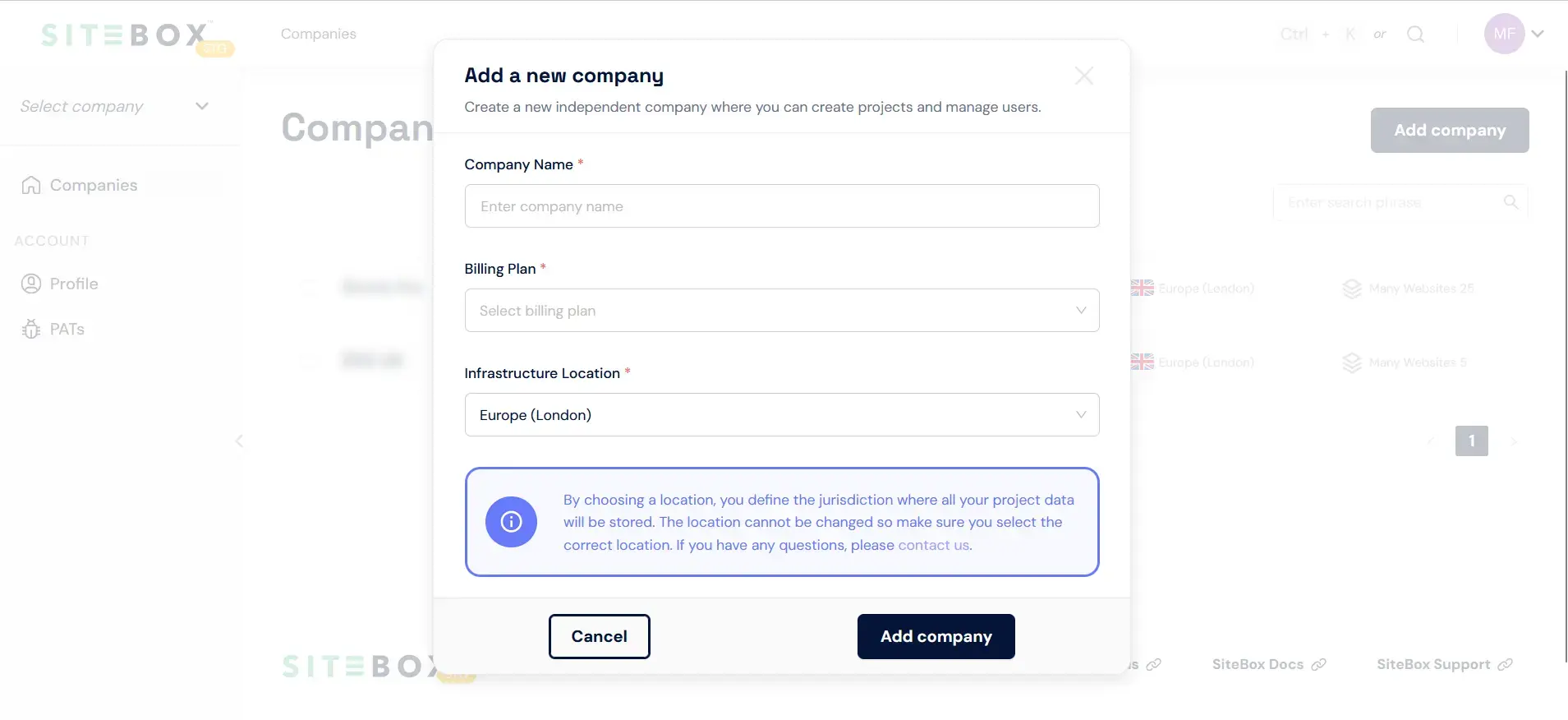
-
In the modal, you need to enter the company name and then click on the "Create company" button.
-
Finally, you can see the added company in the companies view.