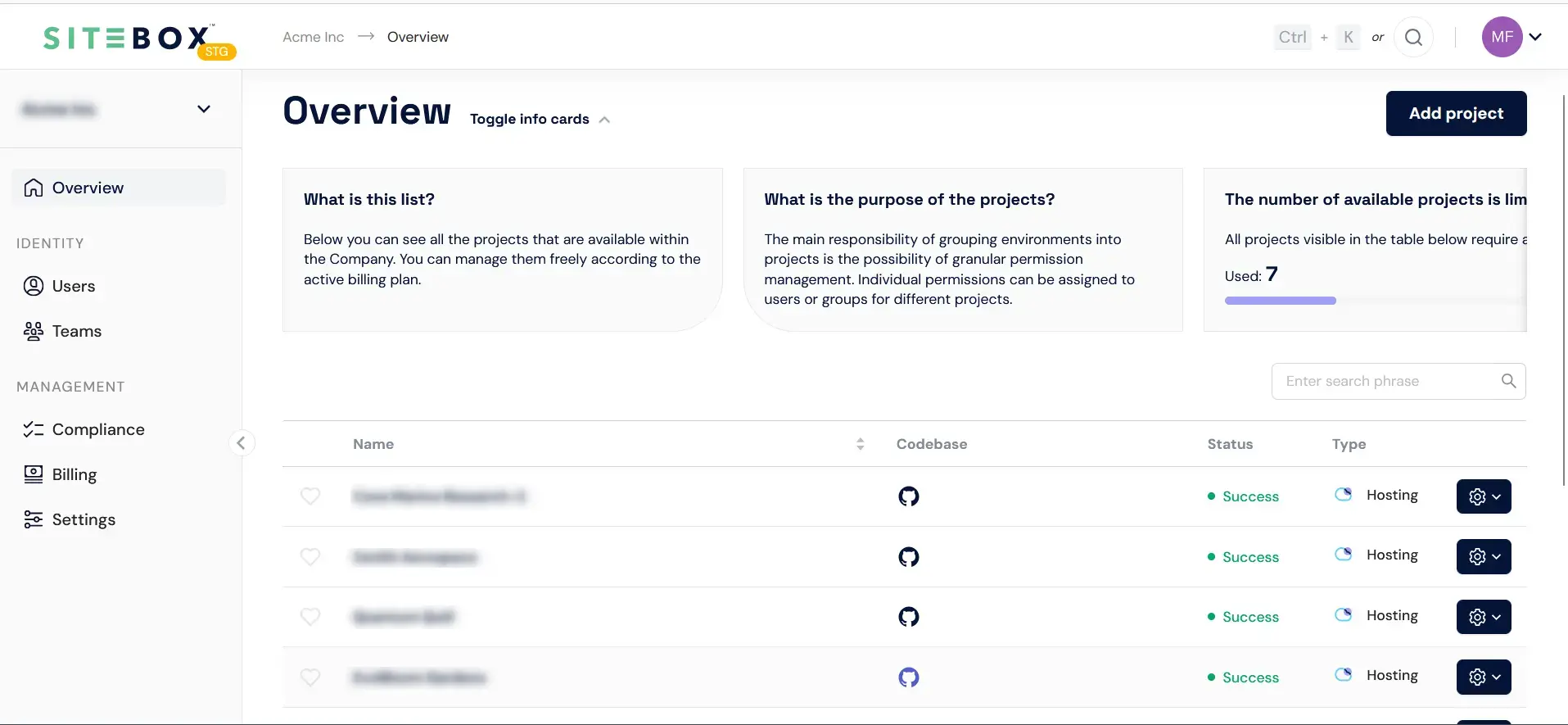Company management
Use SiteBox Dashboard to manage multiple CompaniesWithin the SiteBox Dashboard, you can manage multiple Companies simultaneously. Before starting work, you need to create or select an existing Company and then perform actions related to projects assigned to it.
You can use one of the available options. Choose the company you're interested in from the "Select company" dropdown or select the Companies menu item. Both options are highlighted in the screenshot below.
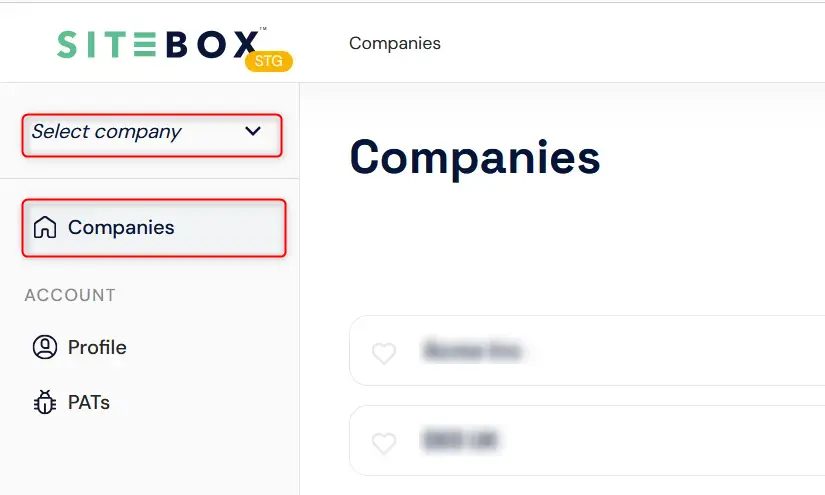
Clicking on Companies from the main menu will take us to the same place as Manage Companies in the dropdown menu.
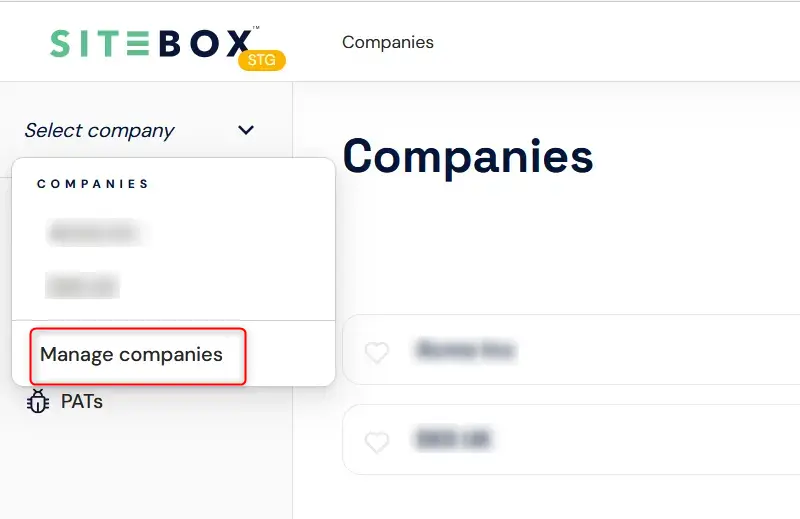
Companies view
The Companies tab view includes, in order:
- Button for adding a new Company.
- Search bar where you can search by the name of a specific Company.
- List of companies showing the Name and creation date
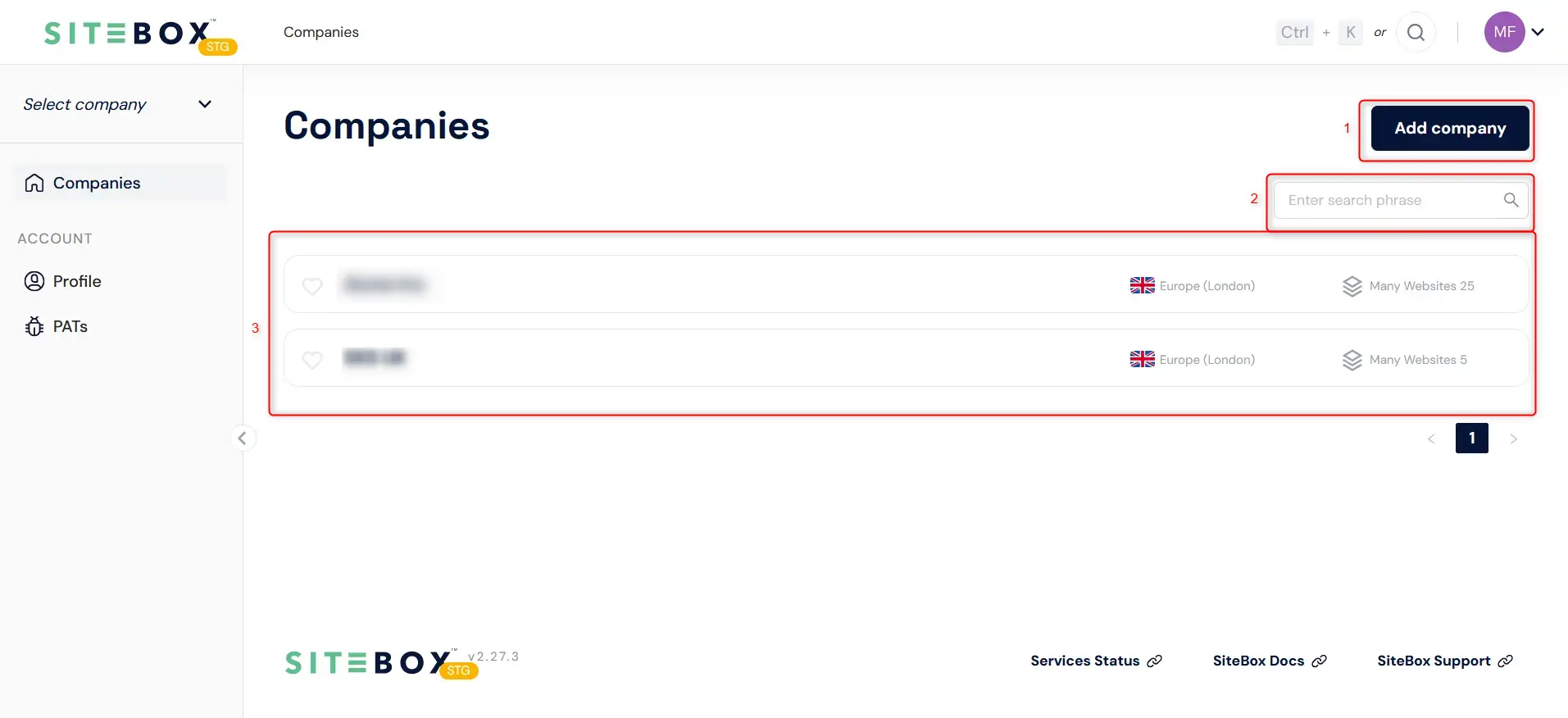
Single company view
Upon entering the view of a single "Company", the view of projects added within it is presented. More information on managing the available projects can be found under the Project Management page.