Codebase management
How to manage codebases - define the source of truth for your codeThe source code of your website can come from several different sources, and depending on how it is configured, you will be able to use different functionalities.
See also:
Codebase management
Manage your environment code in better way
How to manage a Git repository connection?
To manage Git repository connection, navigate to Codebase within the environment scope. There are two methods to connect your codebase.
To change the Git repository connection it is necessary to run deployment after the operation is completed.
How to connect a Git repository?
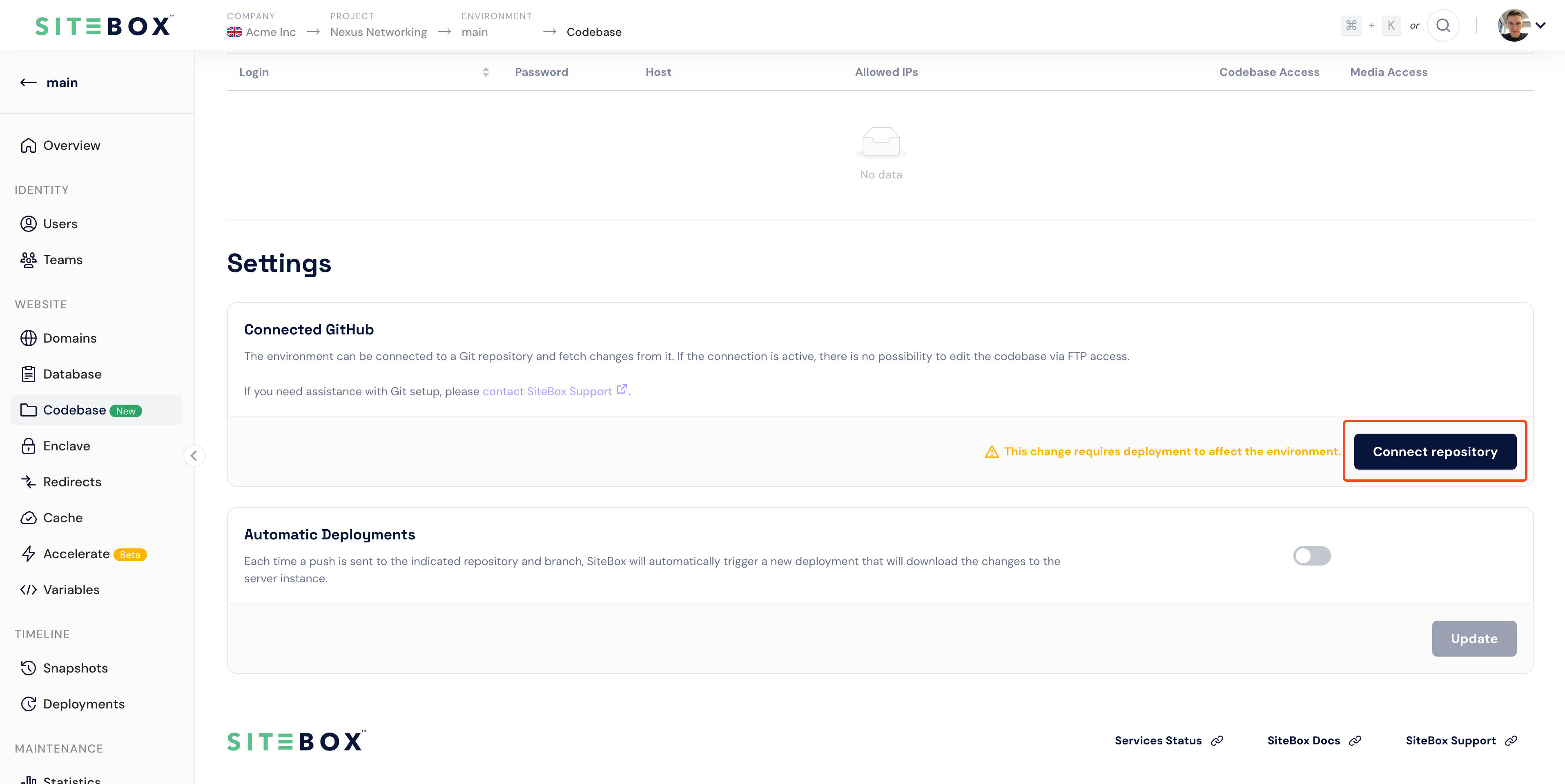
To connect the repository, select the Connect repository button. After clicking it, a form will appear in which you should select the organization, repository, and branch that will be used to download the codebase.
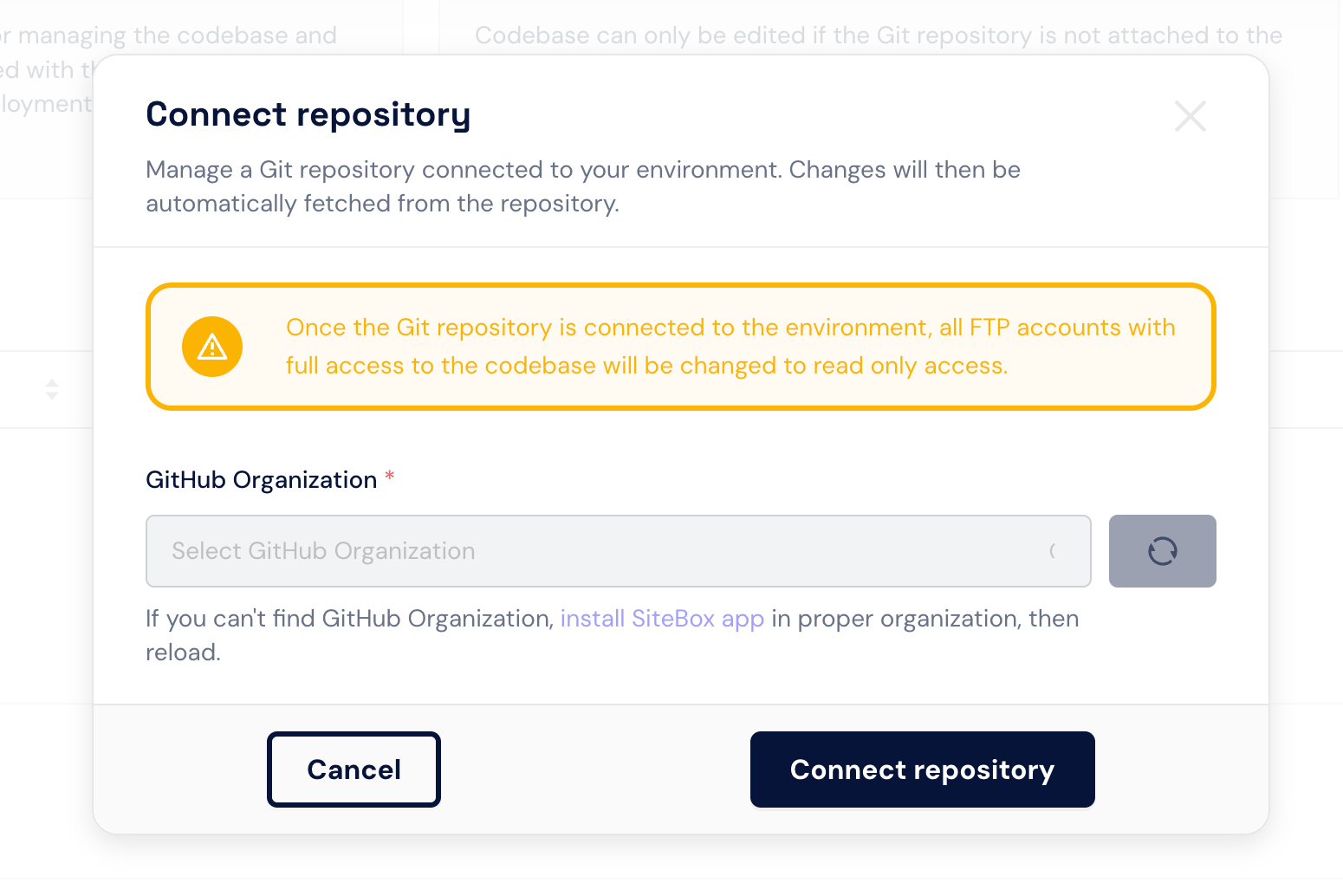
How to disconnect a Git repository?

To disconnect the repository, select the Disconnect repository button. After clicking it, a confirmation modal will appear. After confirming the action, the repository will be disconnected from the environment.